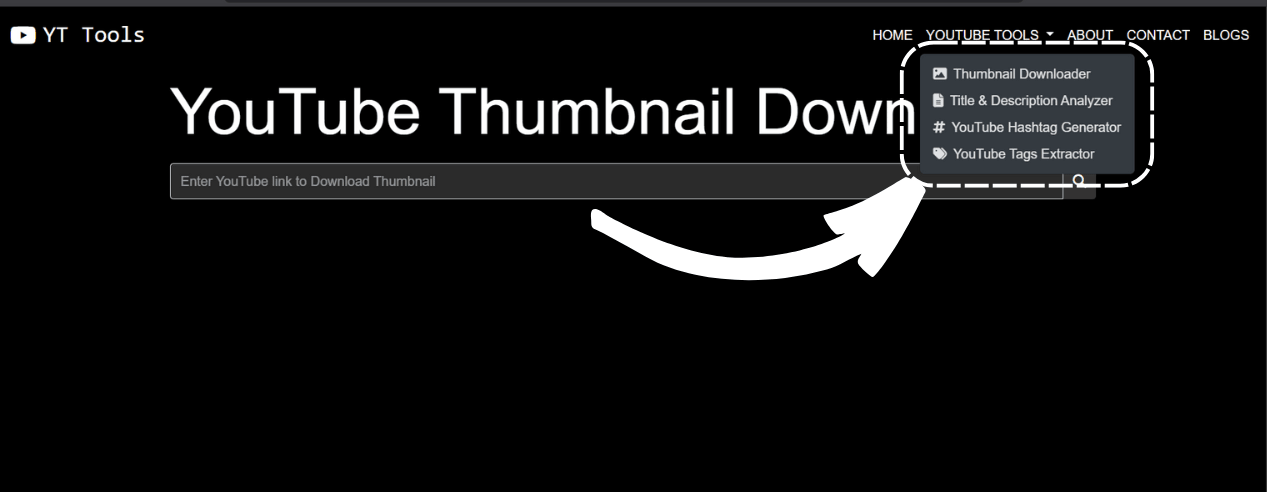How to Use the YouTube Thumbnail Downloader Tool
Step 1: Enter the YouTube Video URL
In the input box provided, paste the URL of the YouTube video whose thumbnail you wish to download.
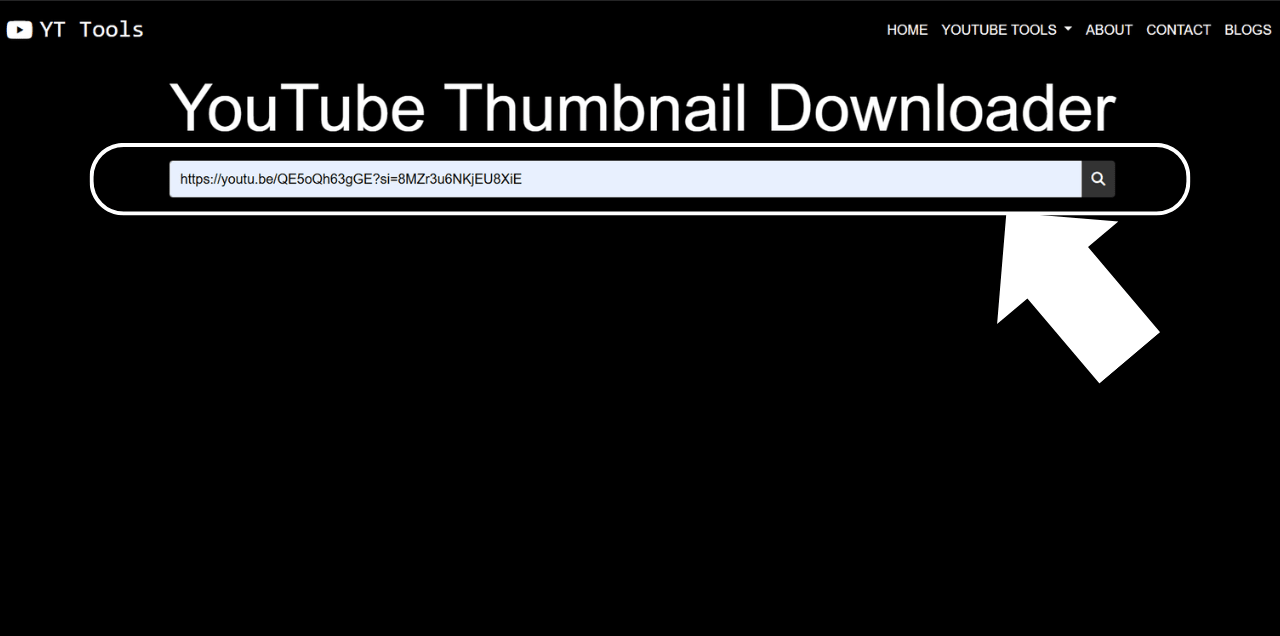
Step 2: Choose Thumbnail Quality
Once the thumbnail is fetched, a dropdown will appear. Select the quality you prefer: Default, Medium, High, Standard, or Max Resolution.
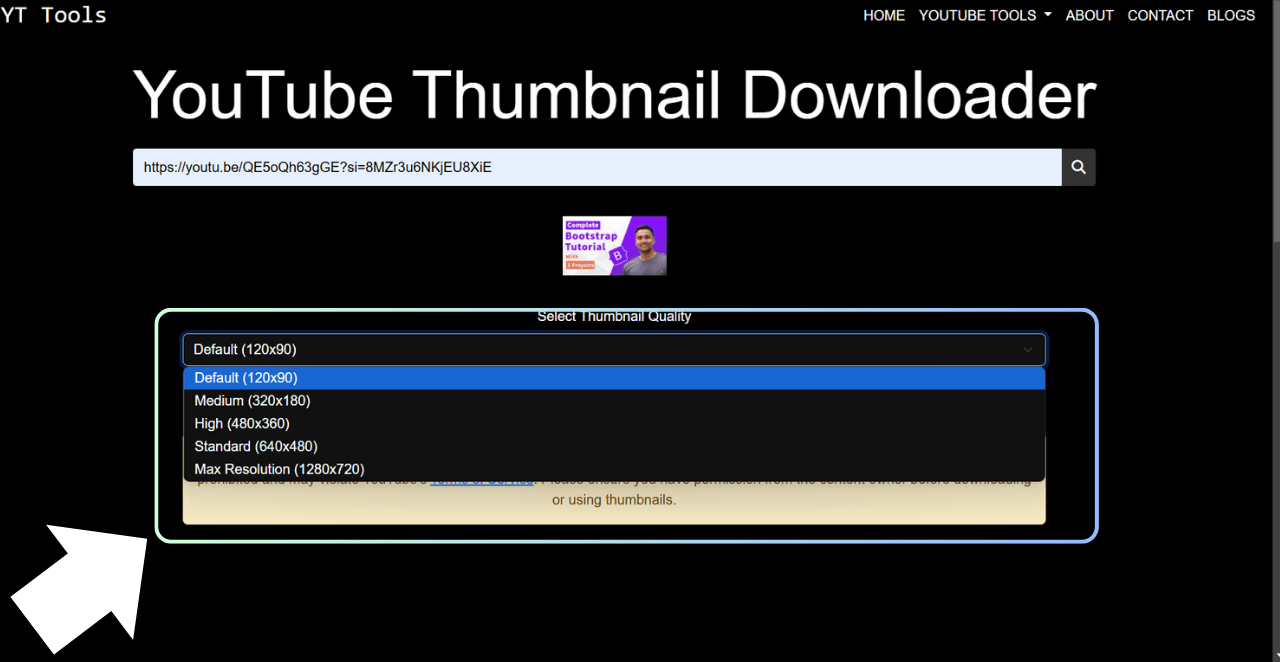
Step 3: Review the Thumbnail Preview
After selecting the quality, the thumbnail will appear in a preview. Make sure it's the correct image before proceeding.
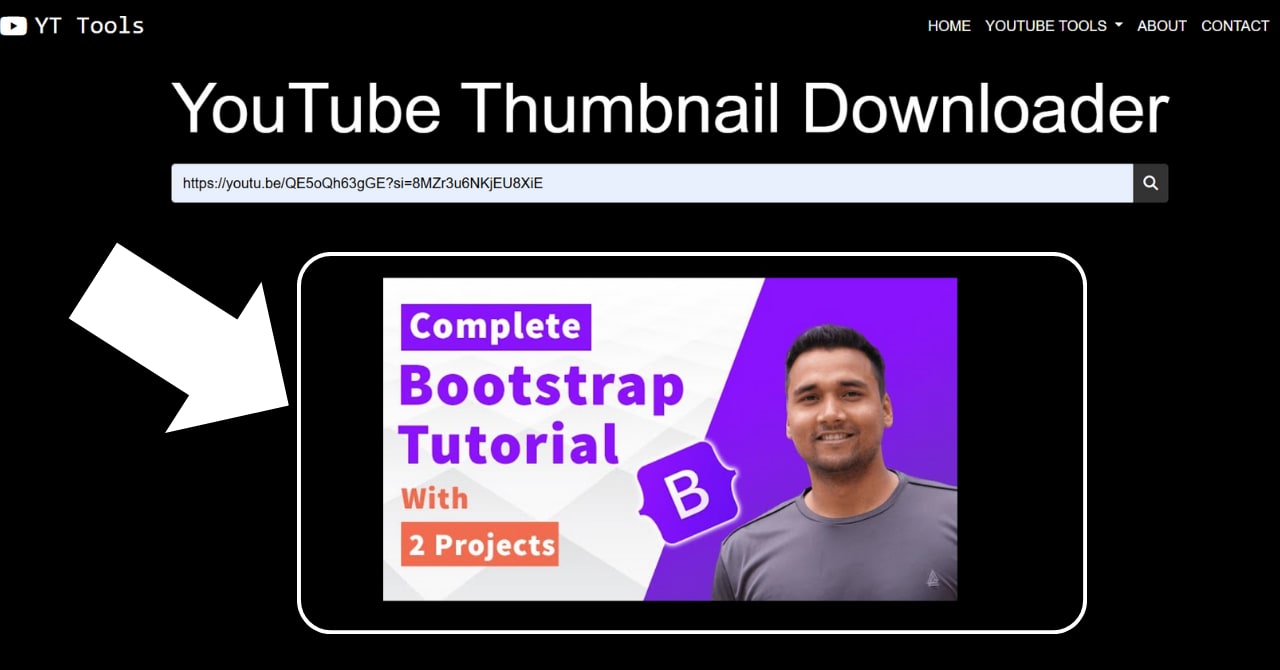
Step 4: Make Sure You Read the Disclaimer Before Downloading Thumbnails
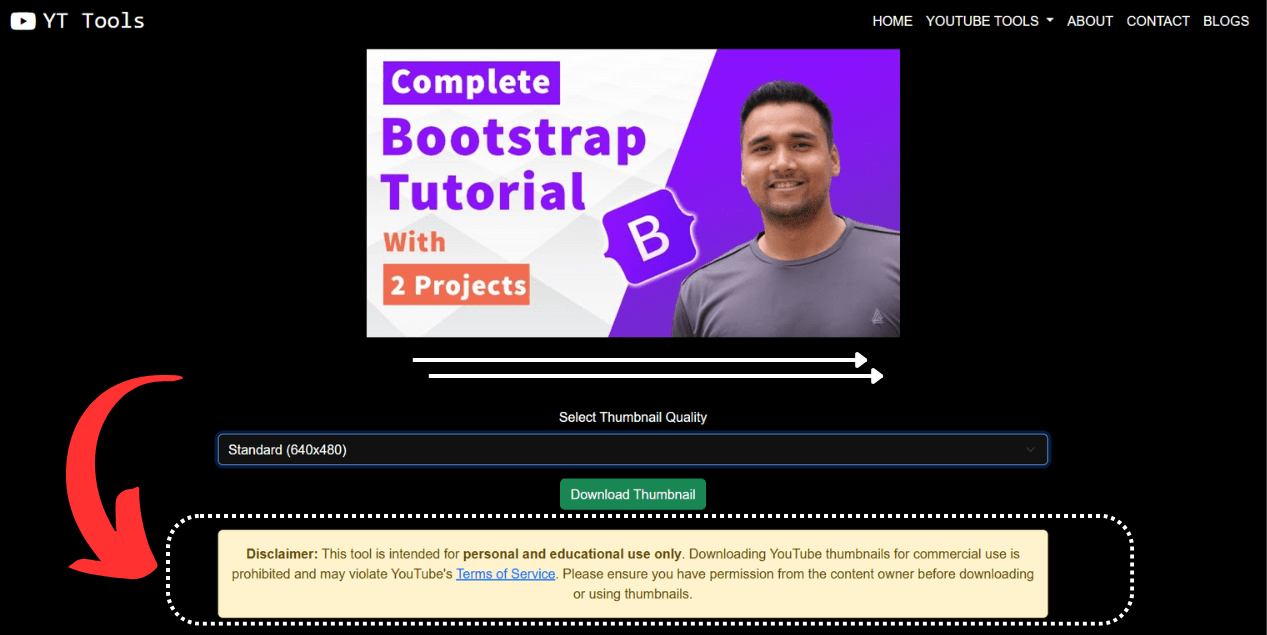
Check Other Tools Also